Introduction The Municipal Tax Manager keeps track of old and new mailing addresses.
When several addresses have changed, the Municipal Property Assessment Corporation (MPAC) requires an updated list. The addresses that have changed can be viewed using this form, found in the Reports sub menu,
then
printed by clicking the Print button on the form. When
you close the Address Change report, you will be asked if you want to commit the changes. If you did not print the report, do not commit the changes. Otherwise, you will have to restore from backup to get
the old address data back. Once you have a printout and have submitted it to MPAC, commit the changes to reset the addresses for the next batch of address changes that have to be submitted.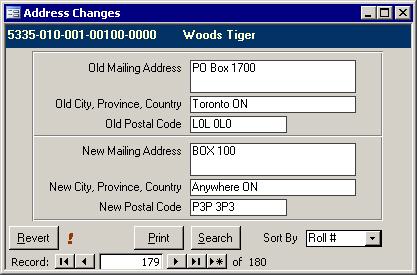
SAS Update Procedure
Things to keep in mind when doing the SAS update is that the data is current as of
November 30 of the previous year and that some of the addresses in your system may be newer than that in the Assessment office's system as of last November. If you choose to import all data from the SAS, read on.
Before doing the SAS, it is recommended that you perform the following steps:
- Run address change report to clear (commit) address changes.
- Run SAS Import with the full data option.
- Run the view address changes report again. The old addresses will actually be the most current and the new addresses will be the old ones from the SAS tape.
While you could just use the SAS Changes report, on a year where a lot of data have been altered by MPAC, the Address changes report contains only the mailing address
information needed for billing. Another option is to use the Revert button. First find the property on the Address Changes form where the old address is actually newer, then
click the Revert button. Only that one property will be affected. For safety's sake, there is no global Revert option. Then again, how many addresses can change between November and January?
|