Introduction
The Animal Charges screen shows all the records in the Charges table. When it comes to assigning rates to various activities, there are two different categories: Price Chart and Rate Schedule. The difference is in
how they are calculated. The price chart is a fairly simple lookup while the rates schedule handles rates that change depending on the number of controlled animals that are in a household. Read on for more detail.
Price Chart
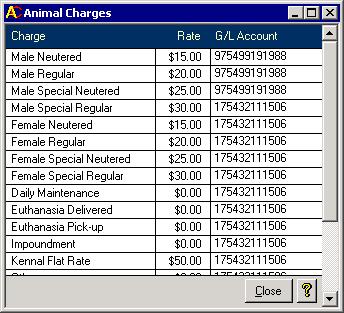 The Animal Charges screen on the right shows the records in the Charges table. This is a simple form
that allows you to edit the default rates that appear in the Cash Receipts' Entry screen. When a tag and item like Dog Tag is selected on that screen it will pull up the
appropriate charge for that animal. It will check the animal's gender, if it was Spayed or Neutered, and if it has been flagged as special. In the picture here, special charges get a
$10 surcharge added. This is often for large or violent breeds. Of course, it could be used to give seniors a discount instead. Your municipality must determine the reason for which
the Special flag will be used. As well, this form can be used to change the General Ledger account associated with each charge. The Animal Charges screen on the right shows the records in the Charges table. This is a simple form
that allows you to edit the default rates that appear in the Cash Receipts' Entry screen. When a tag and item like Dog Tag is selected on that screen it will pull up the
appropriate charge for that animal. It will check the animal's gender, if it was Spayed or Neutered, and if it has been flagged as special. In the picture here, special charges get a
$10 surcharge added. This is often for large or violent breeds. Of course, it could be used to give seniors a discount instead. Your municipality must determine the reason for which
the Special flag will be used. As well, this form can be used to change the General Ledger account associated with each charge.
Rate Schedule
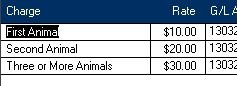 The difference between the price chart and the scheduled rates is not obvious when you look at the
Animal Charges screen. The screen on the left shows the rates for a rate schedule. It looks quite similar to the regular rates in that there is a charge name, an amount, and a General Ledger account. The difference between the price chart and the scheduled rates is not obvious when you look at the
Animal Charges screen. The screen on the left shows the rates for a rate schedule. It looks quite similar to the regular rates in that there is a charge name, an amount, and a General Ledger account.
|
Animals
|
Charge
|
|
1
|
$10.00
|
|
2
|
$30.00
|
|
3
|
$60.00
|
|
4
|
$90.00
|
|
5
|
$120.00
|
|
6
|
$150.00
|
|
7
|
$180.00
|
|
8
|
$210.00
|
|
9
|
$240.00
|
|
10
|
$270.00
|
|
11
|
$300.00
|
|
If the Rates Schedule setting in the Setup Wizard is turned on, then the schedule of is calculated the first time this Animal Control system is launched. For the example above,
the schedule will look similar to the values in the table on the right. The Charge column shows the total dog tag charge for a single household based on the number of dogs at that residence.
The number of dogs per household probably never exceed 10 unless it is a kennel. In such a case, the Kennel license is used instead of individual dog tags. Just in case your
municipality allows many dogs per house or issues animal tags more than just dogs, the number of animals included in the schedule actually goes up to 50. Of course, that can easily be expanded if required.
When a dog is selected in the Cash Receipts system, the computer will check how many dogs exist for that roll and whether or not they have already bought a tag for one or
more of those dogs. It will then build the receipt data for you. Check out the Receipts Entry help for more details.
|