Introduction
The Reports section introduces you to the other reports that are available to you within the system. The reports that are more complex have links to their own help pages. Clicking on one of these reports will bring up
some kind of form for filtering the data. The other reports listed below will be pulled up without further input.
Animal Control Menu
- Location Report:
This walking report lists animals by their location.
- Owner List:
Lets you view a list of animals sorted by the owner's name.
- Tag List:
This list of animals is in tag number order.
- Animals by Breed:
Lets you list animals according to their breed.
- Notice to Pay:
Lets you view and change the notices report.
- Kennel List: This is just a list of the information from the kennel table.
- Tag Count Report: Tags are counted by the year of the Date Issued.
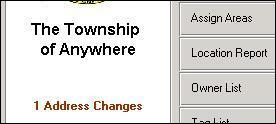 Address Changes:
If this report has data, then a flag will be shown below the municipality's logo as in the picture on the right. In this case, the flag are the words Address Changes in red proceeded
by a count of the addresses that have changed. This report will only show addresses that have changed in the Municipal Tax Manager system whose rolls are used in the Animal table. Address Changes:
If this report has data, then a flag will be shown below the municipality's logo as in the picture on the right. In this case, the flag are the words Address Changes in red proceeded
by a count of the addresses that have changed. This report will only show addresses that have changed in the Municipal Tax Manager system whose rolls are used in the Animal table.
Administration Menu
- Missing rolls: Clicking this menu option will bring up the Animals Without Rolls
report. While some visitors to the municipality, who may purchase dog tags just in case their dog wanders off, won't have a roll number, most animals should be associated with a roll. The Notices go out according to the roll address and the Property Management system uses the Roll to get a list of dogs at a property that
is to be inspected.
- Missing Tags: The Animals Without Tags report lists all the animals that no longer
have a link to the Tag table. This should be rare, but it is possible if someone deletes the historic tag records without deleting the animal record.
|