Introduction This wizard walks you through processing interest for past due accounts.
Usually Interest is added to overdue accounts at the beginning of each month after the due date has past, but other interest schedules can be followed. This system allows you to enter different Interest rates for
each due date that has gone by. Before the Interest Register is generated, the amount of interest for each roll is calculated and added to its account as a pending transaction. If you cancel out of this
Interest Wizard before updating, these pending transactions are deleted and will not show up on a Water Inquiry.Note, that the Billing
tab of the Water Master has a Charge Interest field that determines which rolls get charged interest. As well, interest is normally only calculated on the principal owing. Compound interest must be turned on using the
Setup wizard's Chg. interest on interest option

Step 1: Interest Rates
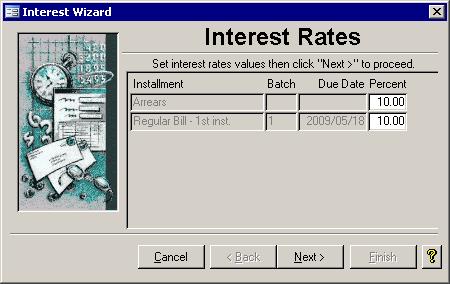
This step allows you to change the interest rates that will be used in calculating the amount of interest. Used here by the Interest wizard, the default interest percentage
that will be used for regular and manual billings is set in the Setup wizard. It can be changed once for this and all subsequent interest runs. Also set in the Setup wizard,
the default arrears percentage amount can be overridden for a single run, but the arrears interest rate will be set back to this default for the next interest run. You can
even apply a different rate for each due date if you need to do so. If the Percent field in the table is greyed out, that due date has not yet passed, and no interest will be charged on those amounts still due.
 Step 2: Interest Register Report Step 2: Interest Register Report
 The
Interest Register report shows all interest charges
that will be applied if the user does not cancel out before completing the last step of this wizard. The report is broken down by Service Area then by the Municipality-Division-Subdivision part of the roll
number. It even is designed to show up to 4 installments of the Regular billing. This is because some municipalities do not have meters, so they opt to bill once a year with four installments due quarterly
to save on postage. The
Interest Register report shows all interest charges
that will be applied if the user does not cancel out before completing the last step of this wizard. The report is broken down by Service Area then by the Municipality-Division-Subdivision part of the roll
number. It even is designed to show up to 4 installments of the Regular billing. This is because some municipalities do not have meters, so they opt to bill once a year with four installments due quarterly
to save on postage.

Step 3: Final Update Interest
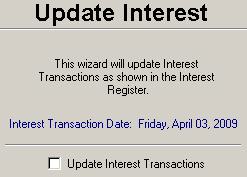 Before you update, make sure the Interest Register is correct. If it is not correct and you update anyway you will either have to do manual water adjustments or you will have to restore from
backup. Depending on how much work was done since the last backup, that option may be more time consuming than doing manual adjustments, but manual adjustments make the property history
more difficult to read and understand. The Interest Transaction Date is taken from the computer system's internal clock. If you choose to not put a check in the Update Interest
Transactions box and click Finish, you can click the Cancel button instead which will remove the pending interest transactions. Before you update, make sure the Interest Register is correct. If it is not correct and you update anyway you will either have to do manual water adjustments or you will have to restore from
backup. Depending on how much work was done since the last backup, that option may be more time consuming than doing manual adjustments, but manual adjustments make the property history
more difficult to read and understand. The Interest Transaction Date is taken from the computer system's internal clock. If you choose to not put a check in the Update Interest
Transactions box and click Finish, you can click the Cancel button instead which will remove the pending interest transactions.
|