Introduction This wizard takes you through setting up the system information. It is
automatically run when you first launch Baker and Associates software for the first time. If you do not complete the wizard, it will continue to run when you first enter the system. Once it has been
finished, it can be run at any time by the administrator. It is accessible through the Administration menu.
 Step 1: Checklist Step 1: Checklist
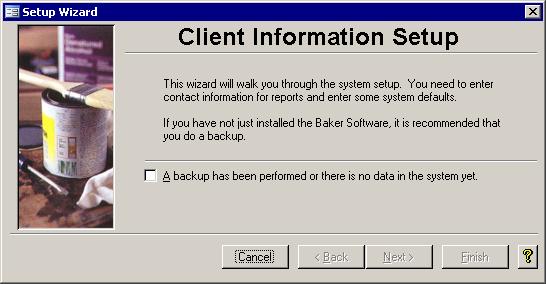
Before you can begin you have to back up the system to save the previous
configuration. If you are running this Baker and Associates software for the first time, you can just check off the box by clicking in it with the mouse. Click Next to continue on.
 Step 2: System Defaults Step 2: System Defaults
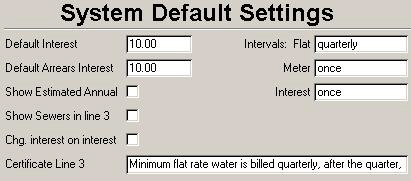
The System Defaults screen is where you should fill in some parameters that are used in
various locations of the Water Management system.
- Default Interest:
Used by the Interest wizard, this is the default interest percentage that will be used for regular and manual billings. It can be changed
once for that and all subsequent interest runs.
- Default Arrears Interest:
Also used during the running of the Interest wizard, this amount can be overridden for a single run, but the arrears interest rate will be
set back to this default for the next interest run.
- Show Estimated Annual:
If you want the Estimated Annual amount to be calculated and shown on the bottom of the
Water Certificate, put a check in this box.
- Show Sewers in line 3:
The default Line 3 text will include sewers if this box is checked.
- Chg. interest on interest:
Municipalities are now allowed to charge interest on interest. Put a check in this box if your municipality has chosen to do so.
- Certificate Line 3:
The wording of the third line can be entered here. If this field is blank, then the default text will be used: "Flat rate Water/Sewer accounts are
usually issued quarterly. Meter accounts are issued once. Interest charges (10.00%) are added once to all unpaid accounts."
- Intervals: Flat, Meter and Interest:
These indicate how often the flat billing, meter billing, and interest run are done. If a custom Line 3 has not been entered,
then these three fields must be filled in; otherwise, the third line of the Water Certificate will not read properly.

Step 3: Billings
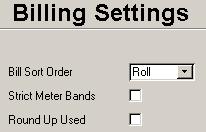 These settings are used during the Regular bill run and not during the Manual bill run.
These settings are used during the Regular bill run and not during the Manual bill run.
- Bill Sort Order:
If you want the bills sorted by name instead of the default of Roll, then you must select Name from the pull down list.
- Strict Meter Bands:
If the bills are to be for a quarter or other set time frame, then use strict meter bands. On the other hand, if the bands are
to be calculated based on the number of days in the billing, then leave this box blank.
- Round Up Used:
This determines whether or not fractions should be used when calculating the used amount which is calculated as used / per units. If the number
is not a whole number, then the fraction is dropped and one is added to the calculated used amount.
|