Introduction 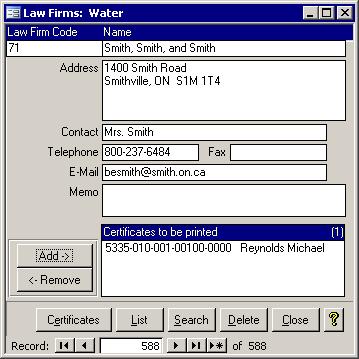 Lawyers usually request a status report of a property, or
Water Certificate, when that property is sold. The Law Firms form is often
used to print Water Certificates for rolls that are not in the roll book. Other rolls usually also require a Tax Certificate, so you can use the Tax system to print both the Tax and Water certificates. Lawyers usually request a status report of a property, or
Water Certificate, when that property is sold. The Law Firms form is often
used to print Water Certificates for rolls that are not in the roll book. Other rolls usually also require a Tax Certificate, so you can use the Tax system to print both the Tax and Water certificates. To be able to print a Water
Certificate for rolls that are not in the roll book, you must go to the Law Firms form shown on the right. Once there, enter the firm if they are not already listed, then use the Add button to add the roll
numbers of the properties for which the certificates have been requested by that law firm. Finally, click the Certificates
button to see your report on the screen. Do not use the Print button on the Law Firms form unless you only want a list of all of the law firms in the system. The Water system
uses the same list of Law firms that the Tax System uses.
Notes:
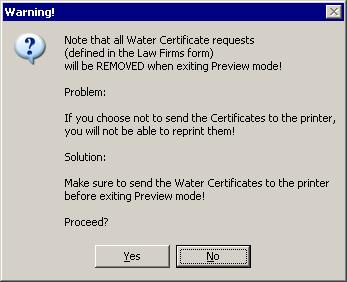 When you click the Certificates button or select Certificates from the Other Reports menu, the message
on the right will appear. It simply lets you know that there is no way to reprint a certificate. As well, there is no way to reuse certificate numbers. When you click the Certificates button or select Certificates from the Other Reports menu, the message
on the right will appear. It simply lets you know that there is no way to reprint a certificate. As well, there is no way to reuse certificate numbers.- When printed by the Tax Manager, legal size paper is required, but that is not the case in the Water system where standard 8 1/2" x 11" paper is used.
- The Due Dates section contains the due dates for each billing batch that was run. For each roll up to a maximum of eleven batches can be shown.
- The descriptions that show for each bill batch are the period start and end dates that can be seen by choosing Batches from the Administration section of the Water Menu. See the Batch form below.
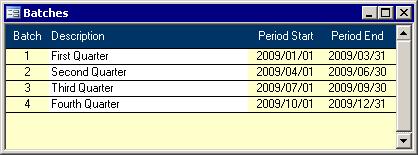
|