Introduction A bank can be a bank, trust company, mortgage company, or even a someone that
owns several properties. There are a couple of screens that deal with banks. The first is the Bank/Mortgage Companies form. The Change Bank/Mortgage form is the second. Both are available from
the Water Menu and are described below.
Bank/Mortgage Companies
Banks and Mortgage companies in this form, as shown below, are used on the Billing tab of the Water Master, during a bill print, and for receiving bulk payments in Cash
Receipts. You can use the Search button to find a bank by its Institution Code or its Name. The Delete button will remove the bank from your
bank table. Be careful when deleting banks. They are used by both the Water and Tax systems. As well, you will run into trouble if you try to delete a bank that is associated with a bulk group or a Pre-Authorized Payment Plan (PAPP). To add a new bank, click
the navigation button with the star beneath the Search, Delete, and Labels buttons. Make sure the institution code you enter is unique.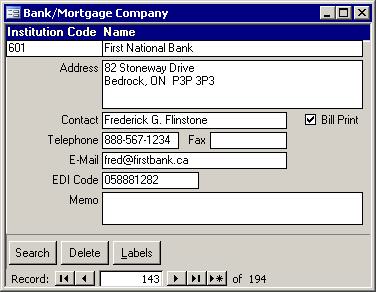 While most of the fields are simply contact information, there are two other fields: EDI and Bill Print. The EDI (Electronic Data Interchange) code is a code assigned to each
bank which identifies that bank during electronic transaction transmissions. This is used mostly by the PAPP Wizard in the Cash Receipts system. The Bill Print check box will group
payments and water bills for those who have signed up to use that institution. If an institution is no longer available, but several properties still have it specified on their Billing tab of
the the Water Master, then removing the check from the Bill Print box will cause their water bills to be sorted with the regular bills. They will no longer be grouped under that bank code. While most of the fields are simply contact information, there are two other fields: EDI and Bill Print. The EDI (Electronic Data Interchange) code is a code assigned to each
bank which identifies that bank during electronic transaction transmissions. This is used mostly by the PAPP Wizard in the Cash Receipts system. The Bill Print check box will group
payments and water bills for those who have signed up to use that institution. If an institution is no longer available, but several properties still have it specified on their Billing tab of
the the Water Master, then removing the check from the Bill Print box will cause their water bills to be sorted with the regular bills. They will no longer be grouped under that bank code.
Change Bank/Mortgage
Things change. There are many reasons why this form exists, but its usefulness has not expired. This form is usually used when banks merge, or to just clean up duplicate banks as shown in the form below.
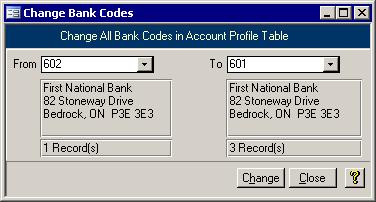
It is best to check both the Tax and Water systems before changing banks. That said, to utilize this form, use the From box on the left to choose the bank that is no longer
needed. Next, choose the bank with which it merged from the To pull down list. Clicking the Change button will update all of the properties that are signed up for the From bank.
They will then be set to use the bank specified in the To box. |