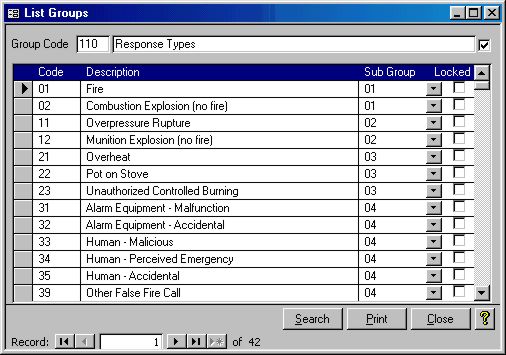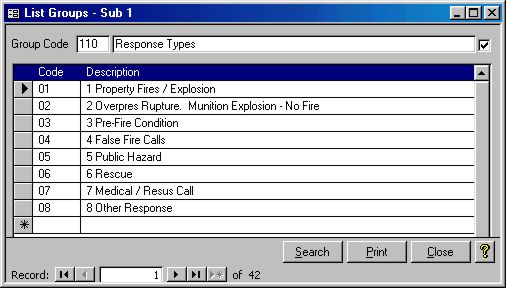|
|
IntroductionThe Incidents are built using codes mainly from the Office of the Fire Marshal's Standard Codes List. There are other codes that have been created like Fire Station codes that are specific to each municipality which are
also used for filling in the incident information. This form lets you see the Standard Codes list and lets you edit the extra codes required for your fire department. As well, some codes have had to be grouped for
reporting purposes, so a set of sub groups has been created. Codes List by Group
The codes have been grouped, to make them easier to find. Imagine how hard it would be if each of our pull down lists on the Incident Master contained every code in the list. Because some codes are used more than once, like 01 for Alarm to Fire Department
means 911 and 01 for Cause (Possible) means Arson, it would be difficult to figure out what code went where if they were not grouped. Use the Search button to find a code
group, or you can print the codes list. The printed codes list is in two parts. The first page is the list of the
groups while the rest is the list of the
codes. The check box in
the top right corner denotes whether or not the current group is part of the Standard Codes list, and thus is locked. The middle section has check boxes too. If one of them
is checked, then it cannot be changed even though it is not part of the Standard Codes List. Sub Groups
When required, sub groups can be setup. The above sub group set has been created for the Calls by Station and Type report to further categorize the Response Types into a set of sub groups. This small portion of the Calls by Station and Type report shows these sub-categories in action. Note that while the Descriptions can be changed using the above form, they will appear on the report in alphabetical order. Since a specific order was desired, the numbers were added to the beginning of each description. The Search screen, available by clicking the Search button, also lets you search by group code, description, or locked status. The Print button will produce a report which lists the sub groups in the system.
|
| [Personnel] [Sessions] [Vehicles] [SCL] [Incidents] [Equipment] [Inspections] |