Introduction Funeral homes are a good resource of information about a deceased person.
The Funeral Homes codes are used in Interment and disinterment records. The Fields
This list of funeral homes stores contact information for each. A sample of the screen is below. The Description is usually the name of the Funeral Home, but any other description can
be used. The rest of the fields contain the name of the contact person and the funeral home's mailing address with phone and fax numbers. The only other field is the Code
field on the far left. Each funeral home must have a unique code for identification purposes. The code can be up to four characters long. Along the bottom, there are also four buttons.
The ButtonsThe buttons along the bottom work similar to those buttons of the Cemeteries and Sections forms. Again, there are four of them: New, Delete, List and a yellow question
mark. Each have at least one specific task; the New and Delete buttons both have two tasks. The functions of all four buttons are outlined here.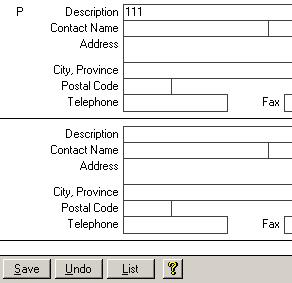 New/Save: As in the picture above, the first button on the bottom left of the screen usually says New. Once clicked, it will read
Save and you will be sent to a new record. The second button will change too from Delete to Undo. The screen will now look like the picture on the right. The cursor will
start you in the Code field. When you are done entering the code and funeral home description, please complete the contact, mailing and phone information. Once that is
all entered, click the Save button. New/Save: As in the picture above, the first button on the bottom left of the screen usually says New. Once clicked, it will read
Save and you will be sent to a new record. The second button will change too from Delete to Undo. The screen will now look like the picture on the right. The cursor will
start you in the Code field. When you are done entering the code and funeral home description, please complete the contact, mailing and phone information. Once that is
all entered, click the Save button. 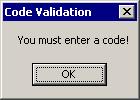 If you click the Save button before entering a code, then the screen
on the left will appear. If you had clicked the Save button by accident then click the Undo button. You can also use the Undo button if you decide to not add the new funeral home. If you click the Save button before entering a code, then the screen
on the left will appear. If you had clicked the Save button by accident then click the Undo button. You can also use the Undo button if you decide to not add the new funeral home.
Delete/Undo:
The next button has two uses as well. While it normally says Delete, when a new record is being added, it will read Undo.  Clicking on this button when it says Undo will remove the new record and set the first two buttons back to New and Delete. Clicking on this button when it says Undo will remove the new record and set the first two buttons back to New and Delete. Clicking this button when it is labelled Delete will cause the
funeral home screen to try to delete the current record. If it is being used by a plot, then you will see the message as shown in the picture on the left. If it is not in use, then the entire
record will be removed. List: The second last button will pull up a
list of these funeral homes.
Yellow Question Mark: This help page will be brought up when the last button on the far right with the yellow question mark is clicked. |