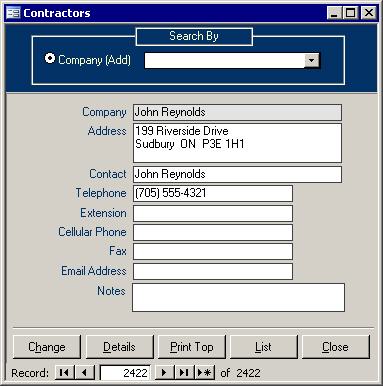 This is a simple screen that shows all of the contractors in
the system. The top Company (Add) pull down list, as shown in the picture on the right, can be used to search for a company. Simply pick a company name from the list and that record will be pulled
up. If the company name is not yet in the database, then it will be added as a new company before it's blank record is pulled up. The rest of the fields are just the usual contact information. This is a simple screen that shows all of the contractors in
the system. The top Company (Add) pull down list, as shown in the picture on the right, can be used to search for a company. Simply pick a company name from the list and that record will be pulled
up. If the company name is not yet in the database, then it will be added as a new company before it's blank record is pulled up. The rest of the fields are just the usual contact information.
Along the bottom, there are several buttons. These are described below.
- The Change button launches a form that will allow you to amalgamate Inspectors similar to the
Change Zoning
form. If you did not double check the spelling or verify that the company name you typed into the Company (Add) field is in the list, then you will
have created a new company record. The Change Contractors form can be used to get rid of the newly created contractor with the incorrect spelling for its name.
Details prints the contact information for the current client as well as a list of all of their permits. This report can be printed for all contractors by using the
Contractor Details Report found in the Reports menu.
List shows a list of the names and main contact information for all contractors.
Close will save any changes to the current record and exit the form.
The Print Top button brings up the Top Contractors List form shown below.
 This form is used to print the Contractors report. With this form, you first get to
choose the order by which you wish the report to be sorted. Next you can, if you desire, enter a date in the Since box. Doing so will cause only contractors who have
worked on jobs that had permits on or later than the specified Since date to appear on the report. As well, you can specify the number of permits threshold. If a contractor
has had fewer than that number of permits, then they will not appear on the report. It is important to note that the Contractors report that gets pulled up will always show
the same number of permits until more permits are entered into the system for that contractor. What would show on the report beneath the Contractors heading for the
example in the above picture would be, "With at least 5 permits and at least one permit issued since 2009/01/01." This means that they have had a total of at least 5 permits
and at least one of those has an issue date on or later than 2009/01/01. You could leave the Since and At or Above boxes blank before clicking the Print List button. This
will cause all contractors to appear on the report. This form is used to print the Contractors report. With this form, you first get to
choose the order by which you wish the report to be sorted. Next you can, if you desire, enter a date in the Since box. Doing so will cause only contractors who have
worked on jobs that had permits on or later than the specified Since date to appear on the report. As well, you can specify the number of permits threshold. If a contractor
has had fewer than that number of permits, then they will not appear on the report. It is important to note that the Contractors report that gets pulled up will always show
the same number of permits until more permits are entered into the system for that contractor. What would show on the report beneath the Contractors heading for the
example in the above picture would be, "With at least 5 permits and at least one permit issued since 2009/01/01." This means that they have had a total of at least 5 permits
and at least one of those has an issue date on or later than 2009/01/01. You could leave the Since and At or Above boxes blank before clicking the Print List button. This
will cause all contractors to appear on the report.
|