|
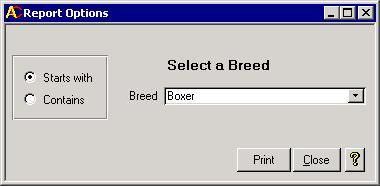 Clicking on Animals by Breed from the Animal Control menu will open a Report Options
window. The purpose of this form is to print a list of animals
by breed. When the form on the right first opens, the filter option is "Starts with". That allows you to quickly get a report of all animals that are either Boxer or Boxer X (cross breed). If you have taken the
time to ensure that all animals are assigned a breed from the list of breeds, then this report will work well. If there are too many people entering the data, then you may need to clean it up first. Clicking on Animals by Breed from the Animal Control menu will open a Report Options
window. The purpose of this form is to print a list of animals
by breed. When the form on the right first opens, the filter option is "Starts with". That allows you to quickly get a report of all animals that are either Boxer or Boxer X (cross breed). If you have taken the
time to ensure that all animals are assigned a breed from the list of breeds, then this report will work well. If there are too many people entering the data, then you may need to clean it up first.
You also have another option. You can use Contains instead of Starts with. Starts with will only pull up animals whose breed begins with the letters typed into the Breed pull
down list. For example, in the picture above, Boxer was entered into the Breed box. All animals that have the first 5 characters that match Boxer in the breed field will appear
on the report. Dogs with Boxer, Boxer X, and boxer/lab will all appear while dogs with Rotti/Boxer/Lab will not. If you want animals with Rotti/Boxer/Lab in their Breed box to
show up, then you will have to use Contains instead of Start with when the Breed pull down list shows Boxer.
|