This form simply shows the files that have have a status of destroyed. The Date Revised is also the date the file was destroyed. Nothing can be edited
on this form. The key to this form is, when in administrative mode, the picture in the bottom left corner will show an open lock. The Restore button will only be visible when you are in administrative
mode. It is this Restore button that will allow you to change the status to Active.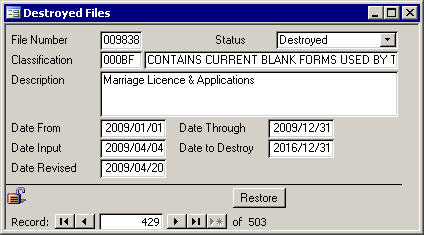 This form is great if you
want to restore just a couple of files that were set to Destroyed accidentally. If you do not wish to go through all of the records hitting the Restore button, you can use the This form is great if you
want to restore just a couple of files that were set to Destroyed accidentally. If you do not wish to go through all of the records hitting the Restore button, you can use the
Restore form to bring back several at one time. |