Introduction
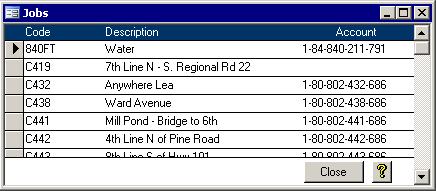 This form, as shown on the right, contains all of the jobs that are available in the Jobs pull down list on the
Time Cards entry screen and possibly a few more. The job code is also used by the payroll system's Time Cards form. When entering a Time
Card for an employee, the payroll clerk can pull up the job so that the hours will be brought over from this machinery system. These codes are also used to associate a
General Ledger account with jobs done by the machines. This expense account is debited by the hours x rate amount from the times cards. If the account is left blank,
then it will not be available in the Job Code pull down list of the Time Cards screen. This form, as shown on the right, contains all of the jobs that are available in the Jobs pull down list on the
Time Cards entry screen and possibly a few more. The job code is also used by the payroll system's Time Cards form. When entering a Time
Card for an employee, the payroll clerk can pull up the job so that the hours will be brought over from this machinery system. These codes are also used to associate a
General Ledger account with jobs done by the machines. This expense account is debited by the hours x rate amount from the times cards. If the account is left blank,
then it will not be available in the Job Code pull down list of the Time Cards screen.
Adding, Editing and Deleting
Similar to the Services screen, the last row in the form is where you can begin adding new job codes. You can also edit all fields at will with the exception of the code itself if
it is in use. Be wary of changing the expense account if the register has not been committed yet. Deleting records is only possible if they have not yet been used by a time card.
|