|
There are reports that available throughout the Machinery menu.
- Register: If you want to print and commit the Time Card Register, but you have already exited the Time Card screen, you can still print the report. Simply clicking the Register menu option will show you the report. When you close the report, you will still be asked to commit the batch. The date on the top left of the register will be used as the General Ledger transaction date.
- Machine List: This is a list of the machines in the system. This report is also available using the List button on the Machines form.
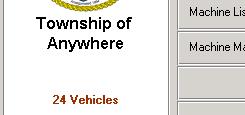 Upcoming Service: Under the municipality's name on the left hand side of the Machinery
menu, there could be something like "24 Vehicles" in red. Clicking on the red word Vehicle will bring up the Upcoming Service report. Overdue maintenance items will have
a red asterisk on the far right on that report. Upcoming Service: Under the municipality's name on the left hand side of the Machinery
menu, there could be something like "24 Vehicles" in red. Clicking on the red word Vehicle will bring up the Upcoming Service report. Overdue maintenance items will have
a red asterisk on the far right on that report.
|