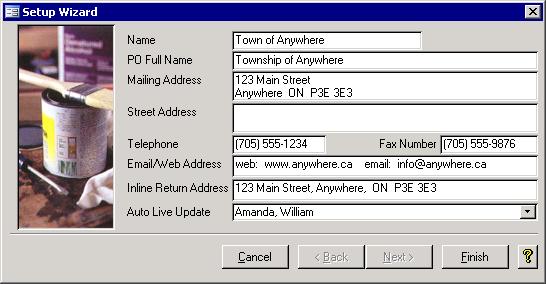|
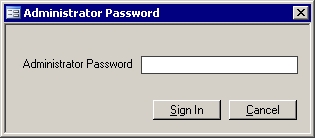 While other Baker systems have Setup Wizards that have several screens, the
Main Menu's Setup Wizard only has one. It is used primarily to store your municipality's or school board's main contact information. Of course, like all setup wizards, the first screen you see,
upon clicking on the Setup Wizard option of the Administrator sub menu, is the window on the right. Once you have entered the administrator's password, you will see the Setup Wizard screen shown below. While other Baker systems have Setup Wizards that have several screens, the
Main Menu's Setup Wizard only has one. It is used primarily to store your municipality's or school board's main contact information. Of course, like all setup wizards, the first screen you see,
upon clicking on the Setup Wizard option of the Administrator sub menu, is the window on the right. Once you have entered the administrator's password, you will see the Setup Wizard screen shown below.
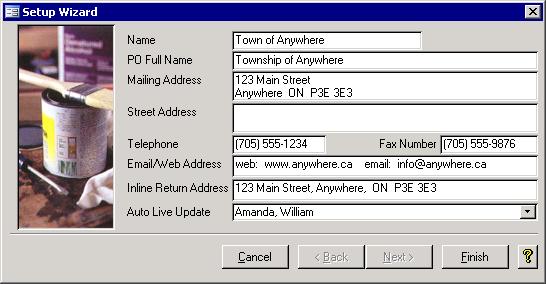
The contact information is used primarily on reports that get sent to the public. The data is used in a variety of reports as outlined below.
- Name: The data in the Name field will appear on most reports throughout all Baker programs. These reports are usually internal documents which are not seen
by the public, but is also used on the Tax and Water certificates.
- PO Full Name: The full name appears along the top of purchase orders.
- Mailing Address: The mailing address is used on the Cemetery Management's Deed (Certificate of Interment Rights) and Contract (for purchase of internment
rights) reports. Receipts, purchase orders, mortgage bill lists and T4s all print with it as well.
- Street Address: Inspection reports in the Property Management system uses the street address. The street address used by the Fire Watch II system's inspection report is maintained within that system.
- Telephone: Similarly, the inspection reports also show the telephone number. Other places it shows include purchase orders, Property Management's compliance
forms, and Municipal Tax Manager's mortgage list and supplementary letters.
- Fax Number: The fax number appears on the purchase orders and compliance forms too.
- Email/Web Address: Any data in the email field can show up on purchase orders and tax bills. Either the email address or web site address can be entered. If
there is enough room, you could put both if you like.
- Inline Return Address: The Inline Return Address was set up for reports where space was tight, so only a single line could be spared to show the mailing address.
This is true of the Cemetery Management's deeds and contracts, some final property tax bills, tax profiles, notices of arrears, bulk lists, tax certificates, water certificates, and Property Management's compliance forms.
- Auto Live Update: This has three settings: On, Off, or a list of user names. When set to On, the Main Menu System will, once a day, check Baker and
Associate's web site for any updated programs. If any exist, the server update screen will be shown, so the new versions can be downloaded and distributed. If
you do not want to use this feature, make sure the Auto Live Update box is set to Off. If your office does not have a constant connection to the internet, then you
may not want to enable this feature. Another option exists too. If you don't want just anyone to be able to run the update, then you can specify one or more users
instead. In the picture above, the user names Amanda and William were entered into the box. When one of those users first logs into the system that day, the update will be run.
Not all of this data is mandatory. If you work at a school board then you will not need to enter the street address. Likewise, Municipalities will not require the PO Full Name
box to be entered if they do not use purchase orders.
When you have completed your changes, click the Finish button to ensure all your changes have been saved. Clicking the Cancel button will drop some changes, but unlike
most Setup Wizards within our various programs, most fields will automatically be saved when this wizard form is closed. Hitting the escape (Esc) key twice will undo any changes since the last time the form was saved.
|
 |
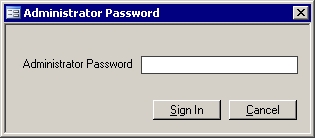 While other Baker systems have Setup Wizards that have several screens, the
Main Menu's Setup Wizard only has one. It is used primarily to store your municipality's or school board's main contact information. Of course, like all setup wizards, the first screen you see,
upon clicking on the Setup Wizard option of the Administrator sub menu, is the window on the right. Once you have entered the administrator's password, you will see the Setup Wizard screen shown below.
While other Baker systems have Setup Wizards that have several screens, the
Main Menu's Setup Wizard only has one. It is used primarily to store your municipality's or school board's main contact information. Of course, like all setup wizards, the first screen you see,
upon clicking on the Setup Wizard option of the Administrator sub menu, is the window on the right. Once you have entered the administrator's password, you will see the Setup Wizard screen shown below.