Introduction Like most Baker and Associates programs, there are some system settings that
can be modified using the Setup Wizard. Note that there is a Close button. Most of the steps below are saved when the Next button is clicked. The Close button will not cancel changes.
 Step 1: Backing Up the Data
Step 1: Backing Up the Data
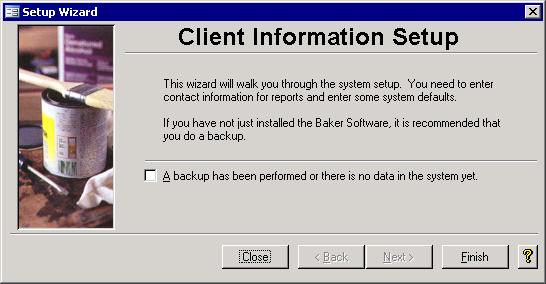
This first screen asks you to verify that you have a backup of your data before altering the system settings. If you have a good backup or no data has yet been entered into
the system, then put a check in the check box. Doing so will enable the Next button.
 Step 2: General Settings Step 2: General Settings
The settings on the screen below are used on reports like the Contract for Purchase of Interment Rights and the Certificate of Interment Rights. 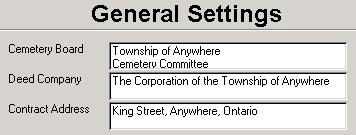
- Cemetery Board:
This entry should show the title of the municipal cemetery board.
- Deed Company:
The full name of the municipality should appear in the Deed Company box.
- Contract Address:
The full mailing address can be used as long as it is in one line, but a short form like in the picture above is usually fine.
The Contract uses two of the above fields in one sentence that shows something like this: "Cemetery Owner: The Corporation of the Township of Anywhere, King Street,
Anywhere, Ontario, agrees to sell the following lot in New Union Cemetery to:" |